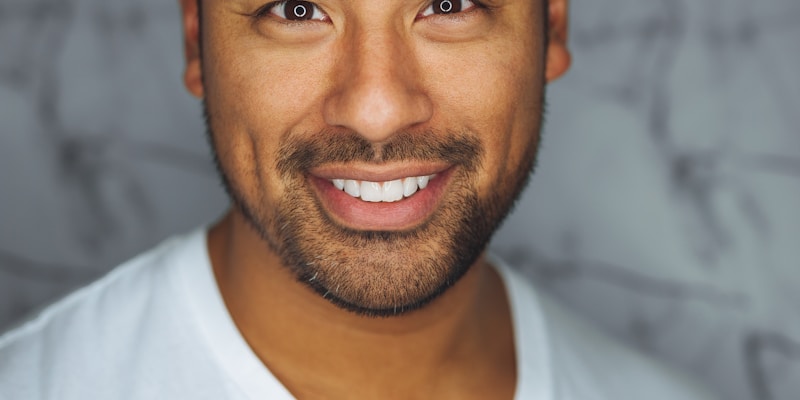
Modern CSS Techniques for Better User Interfaces
Discover advanced CSS techniques including Grid, Flexbox, custom properties, and modern layout patterns that will elevate your web designs.
Mike Johnson
Author
Modern CSS Techniques for Better User Interfaces
CSS has evolved tremendously over the years, offering developers powerful tools to create stunning and responsive user interfaces. In this guide, we'll explore modern CSS techniques that will take your web designs to the next level.
CSS Grid: The Ultimate Layout System
CSS Grid revolutionizes how we approach layout design, providing a two-dimensional system that handles both rows and columns.
Basic Grid Setup
.container {
display: grid;
grid-template-columns: repeat(3, 1fr);
grid-template-rows: auto;
gap: 20px;
}
.item {
background: #f0f0f0;
padding: 20px;
border-radius: 8px;
}
Advanced Grid Techniques
.advanced-grid {
display: grid;
grid-template-areas:
"header header header"
"sidebar main main"
"footer footer footer";
grid-template-columns: 200px 1fr 1fr;
grid-template-rows: auto 1fr auto;
min-height: 100vh;
}
.header { grid-area: header; }
.sidebar { grid-area: sidebar; }
.main { grid-area: main; }
.footer { grid-area: footer; }
Flexbox: Perfect for Component Layout
While Grid excels at page layout, Flexbox is perfect for component-level arrangements.
Centering Made Easy
.center-everything {
display: flex;
justify-content: center;
align-items: center;
min-height: 100vh;
}
.card {
background: white;
padding: 2rem;
border-radius: 12px;
box-shadow: 0 4px 6px rgba(0, 0, 0, 0.1);
}
Responsive Navigation
.nav {
display: flex;
justify-content: space-between;
align-items: center;
padding: 1rem 2rem;
}
.nav-links {
display: flex;
gap: 2rem;
list-style: none;
}
@media (max-width: 768px) {
.nav {
flex-direction: column;
gap: 1rem;
}
.nav-links {
flex-direction: column;
text-align: center;
}
}
CSS Custom Properties (Variables)
Custom properties enable dynamic theming and maintainable stylesheets.
Creating a Design System
:root {
/* Colors */
--primary-color: #3b82f6;
--secondary-color: #64748b;
--success-color: #10b981;
--warning-color: #f59e0b;
--error-color: #ef4444;
/* Spacing */
--space-xs: 0.25rem;
--space-sm: 0.5rem;
--space-md: 1rem;
--space-lg: 1.5rem;
--space-xl: 2rem;
/* Typography */
--font-size-sm: 0.875rem;
--font-size-base: 1rem;
--font-size-lg: 1.125rem;
--font-size-xl: 1.25rem;
--font-size-2xl: 1.5rem;
/* Shadows */
--shadow-sm: 0 1px 2px rgba(0, 0, 0, 0.05);
--shadow-md: 0 4px 6px rgba(0, 0, 0, 0.1);
--shadow-lg: 0 10px 15px rgba(0, 0, 0, 0.1);
}
.button {
background: var(--primary-color);
color: white;
padding: var(--space-sm) var(--space-md);
border: none;
border-radius: 6px;
font-size: var(--font-size-base);
box-shadow: var(--shadow-sm);
cursor: pointer;
transition: all 0.2s ease;
}
.button:hover {
box-shadow: var(--shadow-md);
transform: translateY(-1px);
}
Dark Mode Implementation
:root {
--bg-color: #ffffff;
--text-color: #1f2937;
--border-color: #e5e7eb;
}
[data-theme="dark"] {
--bg-color: #1f2937;
--text-color: #f9fafb;
--border-color: #374151;
}
body {
background-color: var(--bg-color);
color: var(--text-color);
transition: background-color 0.3s ease, color 0.3s ease;
}
.card {
background: var(--bg-color);
border: 1px solid var(--border-color);
color: var(--text-color);
}
Modern Layout Patterns
The Holy Grail Layout
.holy-grail {
display: grid;
grid-template-areas:
"header"
"main"
"footer";
grid-template-rows: auto 1fr auto;
min-height: 100vh;
}
@media (min-width: 768px) {
.holy-grail {
grid-template-areas:
"header header header"
"sidebar main aside"
"footer footer footer";
grid-template-columns: 200px 1fr 200px;
}
}
.header { grid-area: header; }
.sidebar { grid-area: sidebar; }
.main { grid-area: main; }
.aside { grid-area: aside; }
.footer { grid-area: footer; }
Card Grid with Auto-Fit
.card-grid {
display: grid;
grid-template-columns: repeat(auto-fit, minmax(300px, 1fr));
gap: 2rem;
padding: 2rem;
}
.card {
background: white;
border-radius: 12px;
padding: 1.5rem;
box-shadow: 0 4px 6px rgba(0, 0, 0, 0.1);
transition: transform 0.2s ease, box-shadow 0.2s ease;
}
.card:hover {
transform: translateY(-4px);
box-shadow: 0 8px 25px rgba(0, 0, 0, 0.15);
}
Advanced Animations and Transitions
Smooth Micro-Interactions
.button {
position: relative;
overflow: hidden;
transition: all 0.3s ease;
}
.button::before {
content: '';
position: absolute;
top: 0;
left: -100%;
width: 100%;
height: 100%;
background: linear-gradient(
90deg,
transparent,
rgba(255, 255, 255, 0.2),
transparent
);
transition: left 0.5s ease;
}
.button:hover::before {
left: 100%;
}
Loading Animations
.spinner {
width: 40px;
height: 40px;
border: 4px solid #f3f3f3;
border-top: 4px solid var(--primary-color);
border-radius: 50%;
animation: spin 1s linear infinite;
}
@keyframes spin {
0% { transform: rotate(0deg); }
100% { transform: rotate(360deg); }
}
.pulse {
animation: pulse 2s cubic-bezier(0.4, 0, 0.6, 1) infinite;
}
@keyframes pulse {
0%, 100% {
opacity: 1;
}
50% {
opacity: 0.5;
}
}
Container Queries
Container queries allow you to style elements based on their container's size, not the viewport.
.card-container {
container-type: inline-size;
}
.card {
padding: 1rem;
}
@container (min-width: 300px) {
.card {
padding: 2rem;
display: grid;
grid-template-columns: auto 1fr;
gap: 1rem;
}
}
@container (min-width: 500px) {
.card {
grid-template-columns: 1fr 2fr;
}
}
CSS Logical Properties
Logical properties make your CSS more internationalization-friendly.
.content {
/* Instead of margin-left and margin-right */
margin-inline: 2rem;
/* Instead of margin-top and margin-bottom */
margin-block: 1rem;
/* Instead of padding-left */
padding-inline-start: 1rem;
/* Instead of border-left */
border-inline-start: 2px solid var(--primary-color);
}
Performance Optimization
Efficient Selectors
/* ❌ Avoid overly specific selectors */
.header .nav .menu .item .link {
color: blue;
}
/* ✅ Use simpler, more maintainable selectors */
.nav-link {
color: blue;
}
/* ❌ Avoid universal selectors in complex rules */
* + * {
margin-top: 1rem;
}
/* ✅ Be more specific */
.content > * + * {
margin-top: 1rem;
}
Hardware Acceleration
.smooth-animation {
/* Trigger hardware acceleration */
transform: translateZ(0);
will-change: transform;
/* Use transform instead of changing layout properties */
transition: transform 0.3s ease;
}
.smooth-animation:hover {
transform: translateY(-4px) translateZ(0);
}
Best Practices Summary
- Use CSS Grid for layout, Flexbox for components
- Implement custom properties for maintainable theming
- Prefer logical properties for better internationalization
- Use container queries for truly responsive components
- Optimize animations with transform and opacity
- Keep selectors simple and maintainable
- Use modern features progressively with fallbacks
Conclusion
Modern CSS provides powerful tools for creating beautiful, responsive, and performant user interfaces. By mastering these techniques, you can build web experiences that are both visually stunning and highly functional.
The key is to understand when and how to use each technique effectively, always keeping performance and maintainability in mind.
